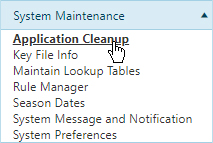
Home > Main Link Bar > My Admin > Application Cleanup
Use the Application Cleanup page to choose a date on which you wish the trips stored in the system then to submit your request.
Navigate to the Application Cleanup screen by clicking the My Admin link then choosing Application Cleanup from the System Maintenance pane.
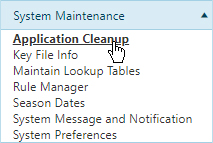
The Application Clean up page opens.
Enter a Date in the dd/mm/yyyy format or click the Calendar Icon to choose the desired date.
Click the Cleanup button to submit your request.
