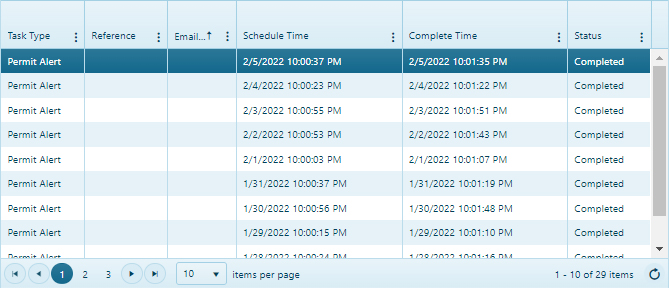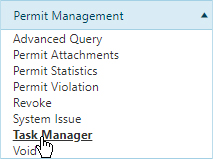
Use the Restriction Alert system to monitor routing restrictions that are set to expire within the next 7 days. The system scans all applicable restrictions and identifies those nearing expiration. Once the process is complete, a detailed email is sent to the permit office, listing the expiring restrictions. This process, which can be initiated through the GUI, focuses solely on the restrictions.
Navigate to the Restriction Alert screen by clicking the My Admin link then choosing Task Manager from the Permit Management pane.
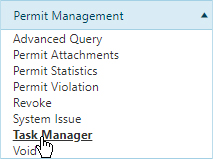
Expand the Task drop-down and choose Restriction Alert.
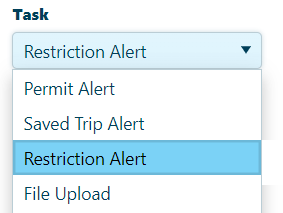
In the Email Address field, enter an address to which you wish to send notification if Restrictions for the permit will expire within the next 7 days.
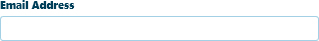
Click the Run Restriction Alert button to add your request to the queue.

Your request is scheduled for a specific time when Restriction Alert will analyze the route. If a previously analyzed trip fails analysis, an email alert is sent to the Hauler. The email is generated one time only to avoid inundating the Hauler's inbox.
Use the Find Scheduled Tasks feature to establish a date range then populate a table with tasks scheduled to occur within the designated period.
Click the [+] icon next to the Find Scheduled Tasks title.
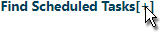
Click the calendar icon to choose a From Date and a To Date then click the Submit button.
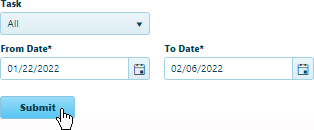
If you are interested in only one type of Task, expand the drop-down and choose from the available options.
Review the results of your search in the table.