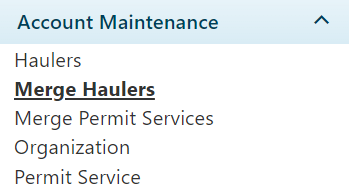
When the circumstance arises that a pair of Hauler identities may be combined to form a single Hauler record, use the Merge Haulers page to unite the pair.
Navigate to the Merge Haulers screen by clicking the My Admin link then choosing Merge Haulers from the Account Maintenance pane.
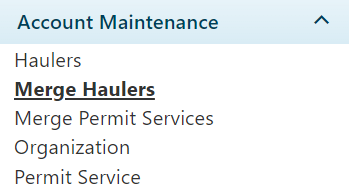
Enter the name of the first Hauler in the field provided; while you type, the system is already searching the database for matching information. Choose from the available options.
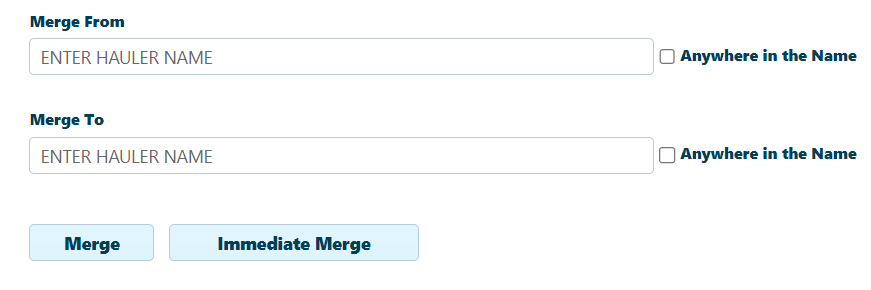
Note:
Enter the name of the 2nd Hauler in the field provided; while you type, the system is already searching the database for matching information. Choose from the available options.
Click the Immediate Merge button to merge the identified Haulers.
Note: Click the Merge button to add this record to a batch that will run at a specified time.