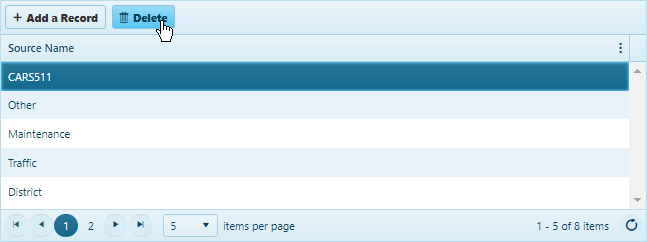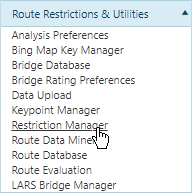
Use the Manage Input panel to add an option to the Source drop-down. The list of current sources is displayed. You can add a new source or delete an existing source.
Navigate to the Manage Input panel by clicking the My Admin link then choosing Restriction Manager from the Route Restrictions and Utilities pane.
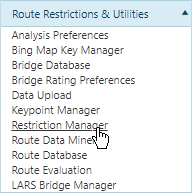
When the Restrictions page opens, expand the Manage Input panel.
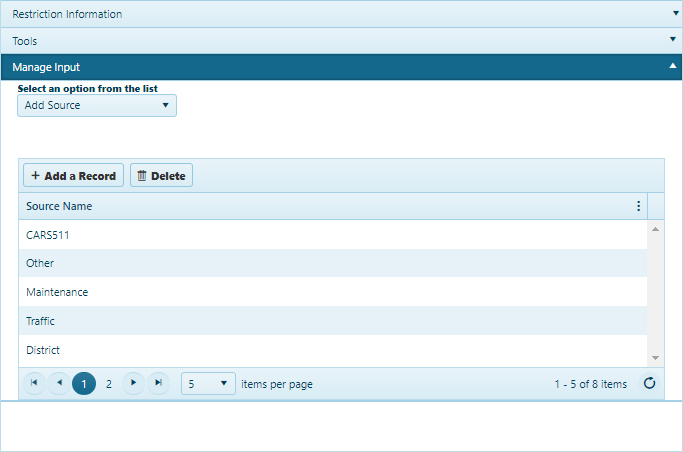
Expand the drop-down and choose from the available options the Click the Add a Record button.
On the Add/Edit dialog, provide the necessary information then click the OK button to add a new option to the drop-down or click Cancel to close the dialog without altering the available options.
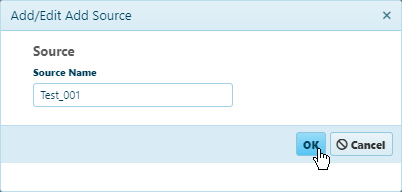
To eliminate an option from the drop-down, left-click anywhere in the row of the desired option then click the Delete button.