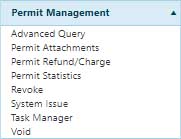
File Upload is used to execute a configured file upload process immediately or at a scheduled time.
Navigate to the File Upload screen by clicking the My Admin link then choosing Task Manager from the Permit Management pane.
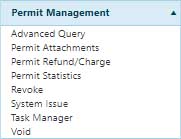
Expand the Task drop-down and choose File Upload.
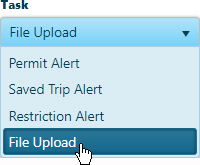
Click the calendar icon to choose a Date (or enter one in the mm/dd/yyyy format) then select the time and click the Schedule Task button.
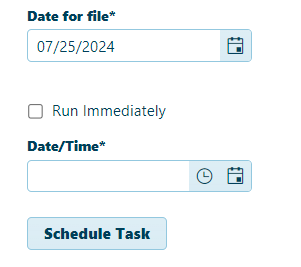
If it is essential that the File Upload occur right now, check the Run Immediately box and click on Run Task.