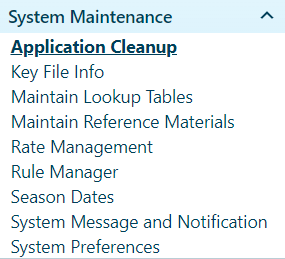
Use the Application Cleanup page to remove the pending applications from the queue based on the date selected. All the requests prior to selected date will be marked as removed and not appear in the pending queue.
Navigate to the Application Cleanup screen by clicking the My Admin link then choosing Application Cleanup from the System Maintenance pane.
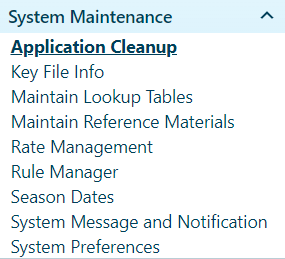
The Application Clean up page opens.
Enter a Date in the mm/dd/yyyy format or click the Calendar Icon to choose the desired date.
Click the Cleanup button to submit your request.
