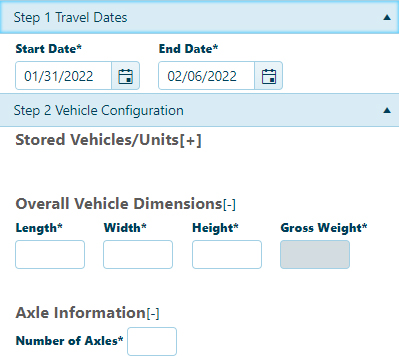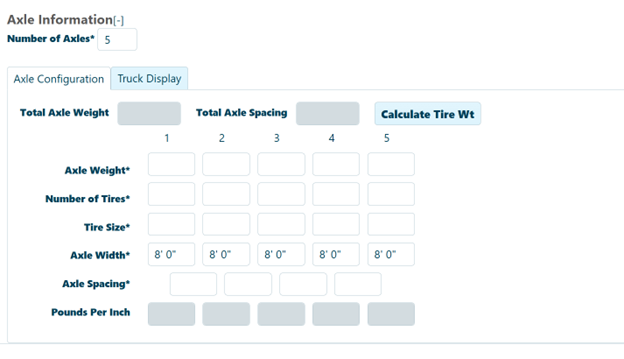Open the Application page to create new applications and view messages about the system. If you need to test a trip, click the Route Evaluation Application tool link.
Navigate to the Application screen by clicking the Application link on the Main Link Bar.

The Application page opens.
In the Select a Permit Type area, choose from the available options.
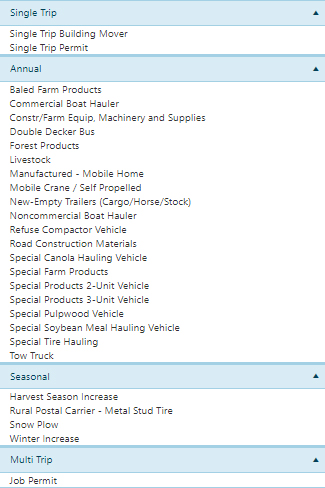
A new Application page opens with the hauler-specific information automatically populated.
Use the Route Evaluation Tool to plan and evaluate your route.
Click the Route Evaluation link to open an abbreviated application page.