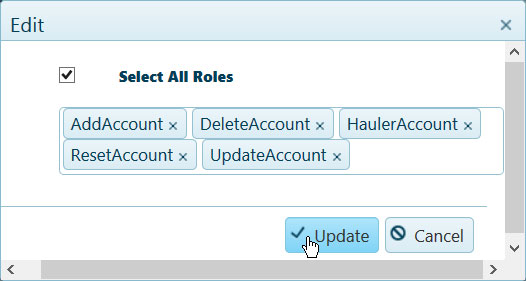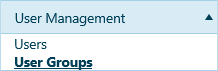
The User Groups page presents options for granting permissions to user types that are pre-configured in the permitting and routing system.
Navigate to the User Groups screen by clicking the My Admin link then choosing User Groups from the User Management pane.
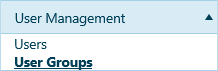
When the User Groups page opens, Expand the Role Types and the Pages drop-downs then choose from the available options.
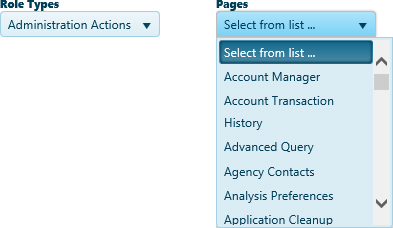
Note: Your choice in the Role Types drop-down determines the options available on the Pages drop-down.
Choose a pre-configured user type from the table then click the Edit button.

When the Edit page opens, eliminate any extraneous roles by clicking the X on the desired button then click Update to apply your changes or click Cancel to close this page without making any changes.