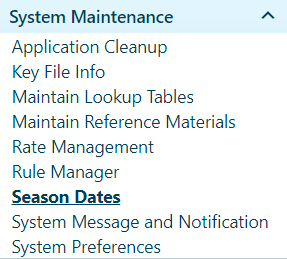
Use the Season Dates page to set the first day of Spring, Summer, Winter, and Middle Range.
Navigate to the Season Dates screen by clicking the My Admin link then choosing Season Dates from the System Management pane.
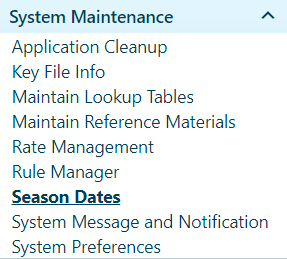
When the Season Dates page opens, expand the Seasons drop-down and choose from the available options then do the same with the Year drop-down.
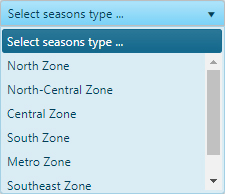
On the table, left-click in the row of the season that you wish to edit then expand and choose from the Month and then the Day drop-downs.
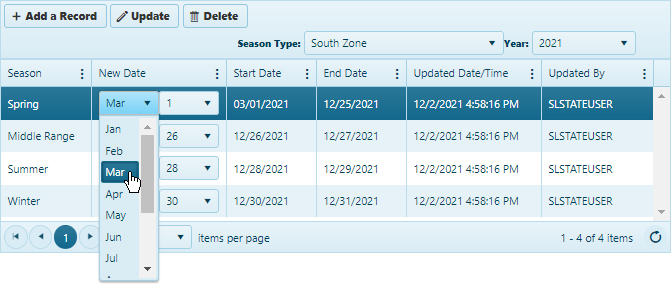
Click the Update button to apply your changes to the database.