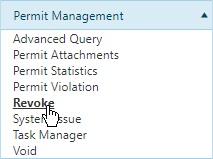
Use the Revoke page to prematurely terminate an issued permit.
Navigate to the Revoke Permit screen by clicking the My Admin link then choosing Revoke Permit from the Permit Management pane.
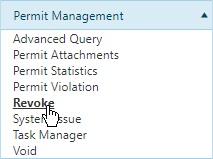
Enter the permit number in the Permit ID field; while you type, the system is already searching the database for matching information. Choose from the available options.

Note: Most of the time, you will need to enter no more than three digits before the system begins presenting you with likely options.
Note: If you identify the desired permit, the remaining fields on this page will be populated from the database.
You must supply a Revoke Number and a Comment in the fields provided.
Click the Submit button to terminate the permit.
