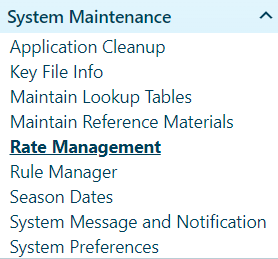
Use the Rate Management page to control fee amounts, to set duration, and to designate jurisdictions.
Navigate to the Rate Management screen by clicking the My Admin link then choosing Rate Management from the System Maintenance pane.
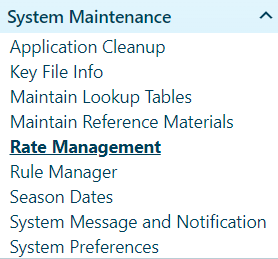
When the Rate Management page opens, click the Add a Record/Edit button.
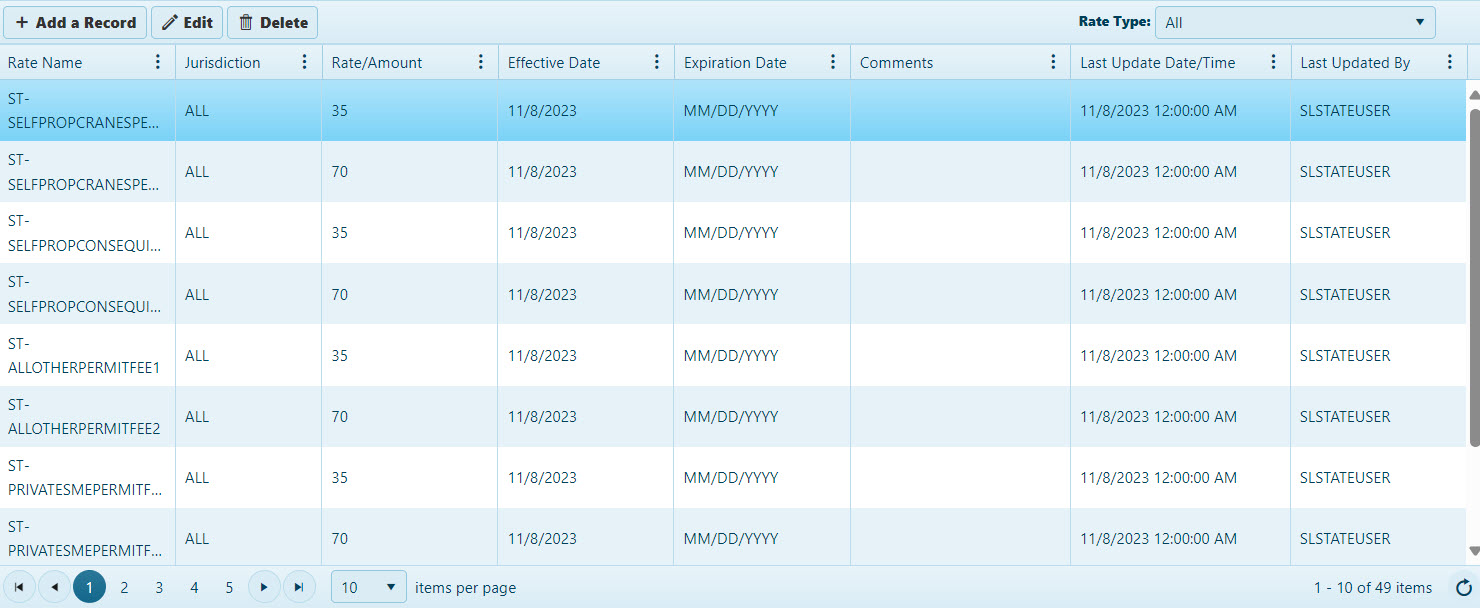
On the Add/Edit Rate dialog, expand the Rate Type drop-down and choose from the available options.
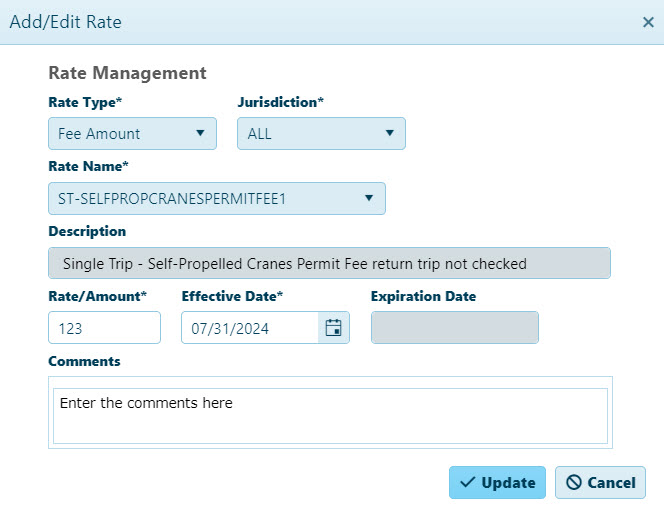
Expand the Jurisdiction drop-down and choose from the available options then do the same for the Rate Name drop-down.
Enter the Rate/Amount in the field provided.
In the Effective Date field, click the Calendar icon.
In the Comments field, enter a description of the new fee or rate.
Click the Update button to include the changes in the data base or click the Cancel button to clear and close the dialog.
The newly created record now appears in the table.
Navigate to the Rate Management screen by clicking the My Admin link then choosing Rate Management from the System Maintenance pane.
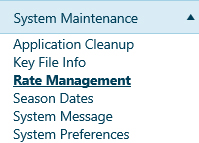
When the Rate Management page opens, left-click in either the Name column to select the record that you wish to remove then click the Delete button.
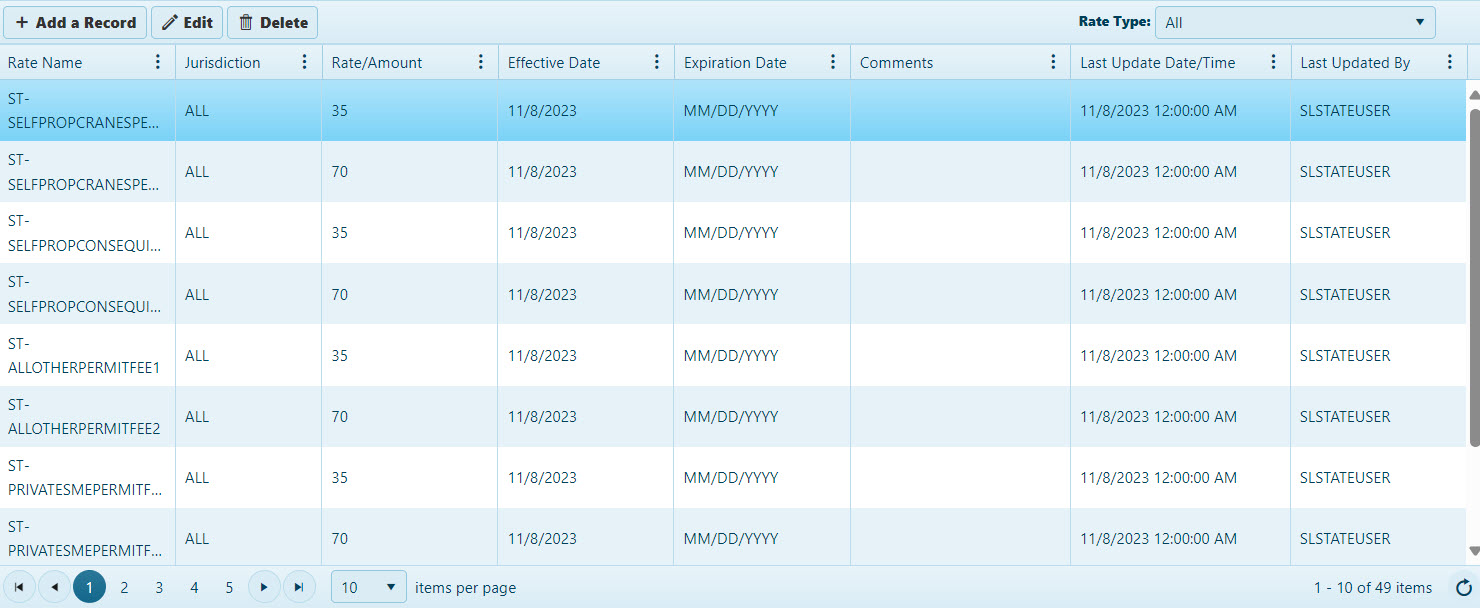
The record is removed from the table.