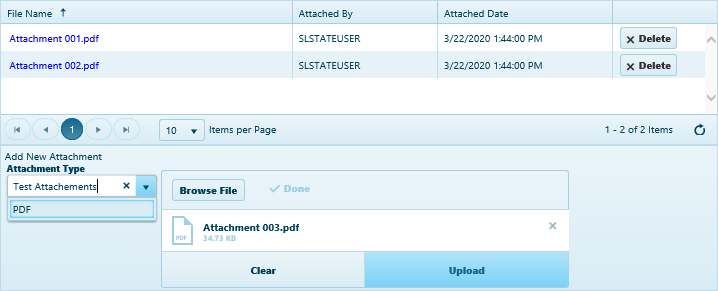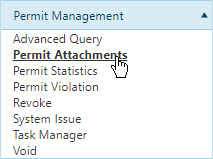
Use the Permit Attachments page to include additional .pdfs in a permit's record.
Navigate to the Permit Attachments screen by clicking the My Admin link then choosing Permit Attachments from the Permit Management pane.
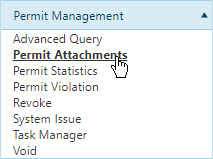
When the Permit Attachment page opens, Expand the Permit Type drop-down and choose from the available options.
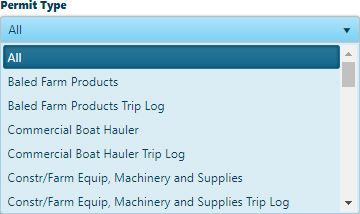
In the Permit Attachment Upload area, click the Browse File button and navigate to the desired .pdf then click the Upload File button.