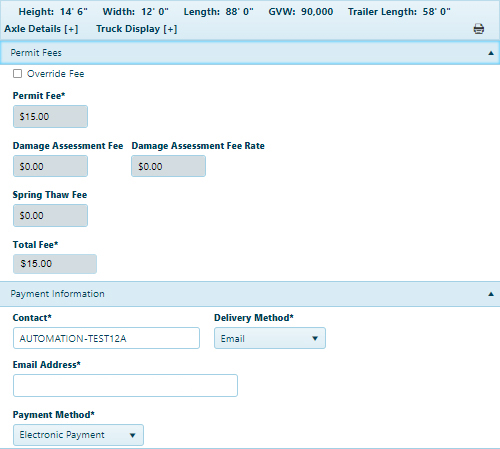
Use the Payment page to designate fees, establish a delivery method, and secure payment for permits.
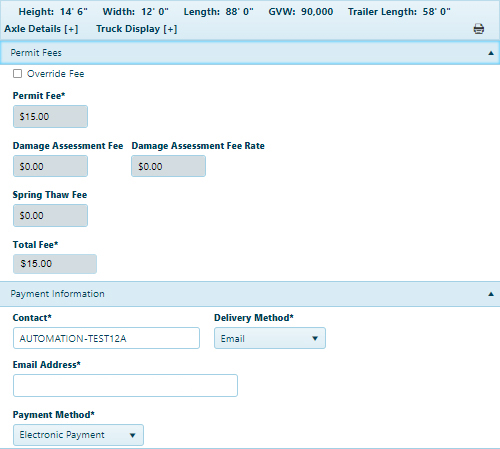
Expand the Payment Method drop-down and choose from the available options.
Enter the Contact's name in the field provided then expand the Delivery Method drop-down and choose from the available options.
If you chose Fax as the delivery method, enter your Fax Number in the field provided.
If you chose Email as the delivery method, enter your email address in the field provided.
If you chose Internet Browser as the delivery method, the system will deliver the content directly through your web browser, allowing you to access it online without the need for additional applications or plugins.
In the Application Attachment area:
Expand the Attachment Type drop-down and choose from the available options or enter a brief description of the files that you wish to attach.
Click the Browse File button and navigate to the desired document or image then click the Upload File button.
The progress bar will fill while the file is attached.
When the attached file appears in the table, click the Edit button to open the Comment options.
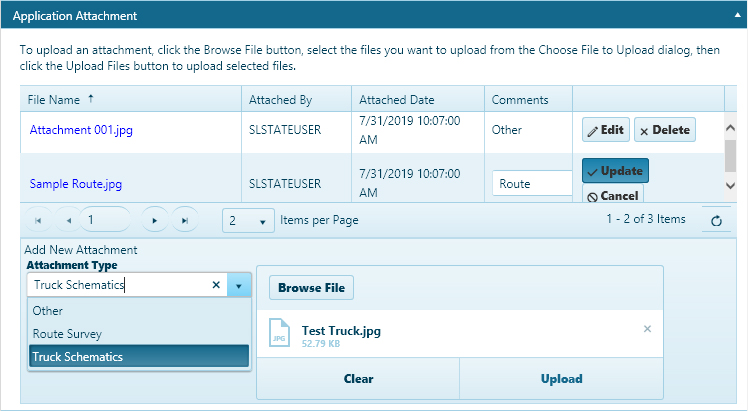
In the Comments area, enter any additional information in the text box. Previously recorded comments are organized in the table below.