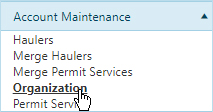
Use the Organization page to create and maintain a list of identities that do not apply for permits; instead, they perform a review role in the issuance of permits.
Navigate to the Organization screen by clicking the My Admin link then choosing Organization/Agreement from the Account Maintenance pane.
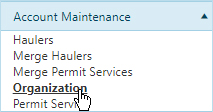
The Organization page opens.
Enter the Name of the new Organization in the field provided then supply information in each of the required fields (indicated by *).
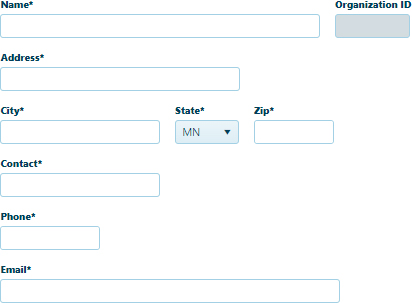
Expand the Organization Role drop-down and choose from the available options then make a selection from the Organization Type drop-down.
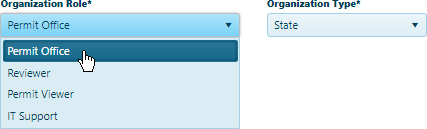
Click the Add button to include the new record in the database or click the Reset button (to clear all of the information you've entered).
![]()
Navigate to the Organization screen by clicking the My Admin link then choosing Organization/Agreement from the Account Maintenance pane.
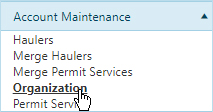
The Organization page opens.
Enter the name of the Organization in the Search by Organization Name field; while you type, the system is already searching the database for matching information. Choose from the available options.
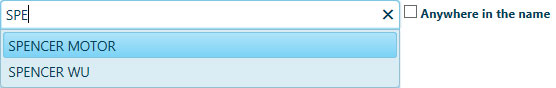
Note: Most of the time, you will need to enter no more than three characters before the system begins presenting you with likely options.
Check the Anywhere in the Name box to have the system find matches that contain the letters for which you are searching within words rather than only at the beginning.
Note: If you identify the desired Organization, the remaining fields on this page will be populated from the database.
If you wish to make changes to the record, edit the values on the page then click the Update button (to include any new/altered information in the database) or click the Reset button (to eliminate any changes you have made in the current work session and restore the record to its most recently saved state).
![]()
Navigate to the Organization screen by clicking the My Admin link then choosing Organization/Agreement from the Account Maintenance pane.
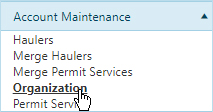
The Organization page opens.
Enter the name of the Organization in the Search by Organization Name field; while you type, the system is already searching the database for matching information. Choose from the available options.
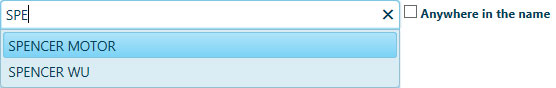
Note: Most of the time, you will need to enter no more than three characters before the system begins presenting you with likely options.
Check the Anywhere in the Name box to have the system find matches that contain the letters for which you are searching within words rather than only at the beginning.
Note: If you identify the desired Organization, the remaining fields on this page will be populated from the database.
Click the Delete button to remove a record from the database.
![]()