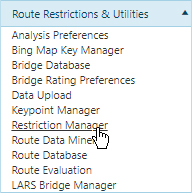
Use the Display Restrictions function to search the database for Clearances, Load Rating tolerances, and/or Restrictions and then to present the results of that search on the map.
Navigate to the Restriction Manager screen by clicking the My Admin link then choosing Restriction Manager from the Route Restrictions and Utilities pane.
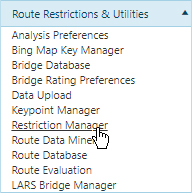
When the Restrictions page opens, expand the Tools panel. From the drop-down, choose Display Restrictions.
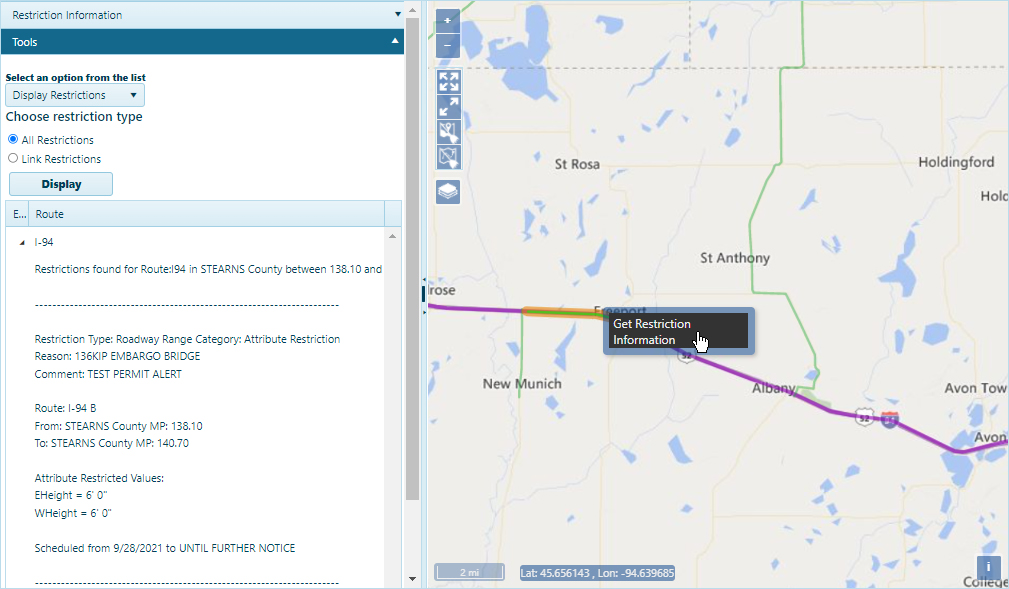
Click the Display button.
When the database scan is complete, the results appear on the Map.
Right-click on the desired restriction then left-click on the Get Restriction Information pop-up.
The Restriction Information appears in the lower portion of the Tools panel.