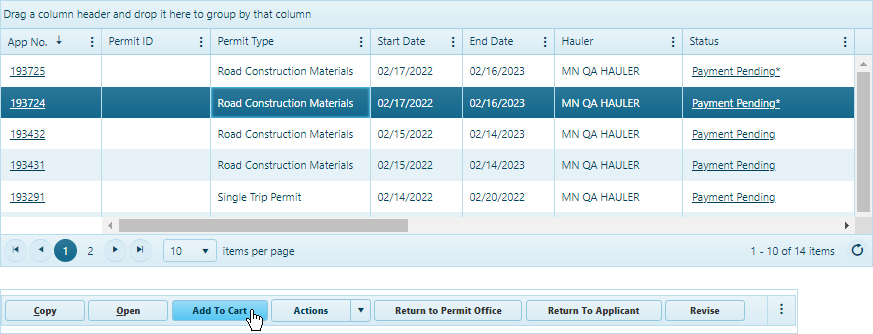
Use the Add to Cart to add an application to the cart only if its status is marked as Payment Pending and displays an asterisk (*) next to the status. This ensures that only applications eligible for payment processing can be added to the cart.
Use the MyQueue page to search for the application that you wish to add to your cart. Left-click anywhere in the row of the desired record then click the Add to Cart button.
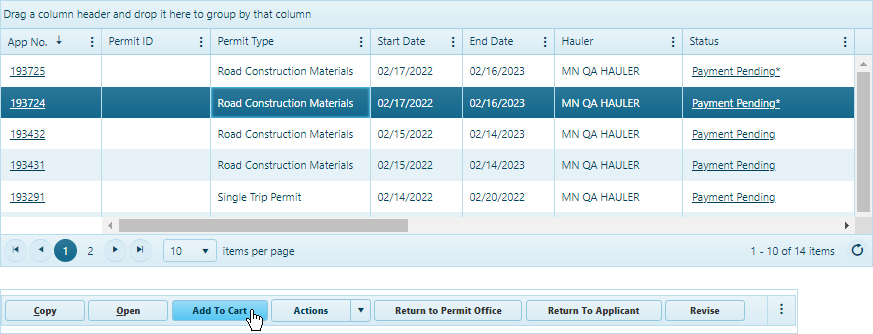
Click the Cart icon.
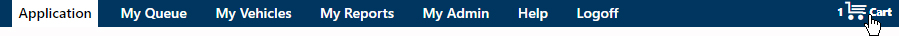
Expand the Credit Card drop-down and choose the card with which you wish to pay for the application.
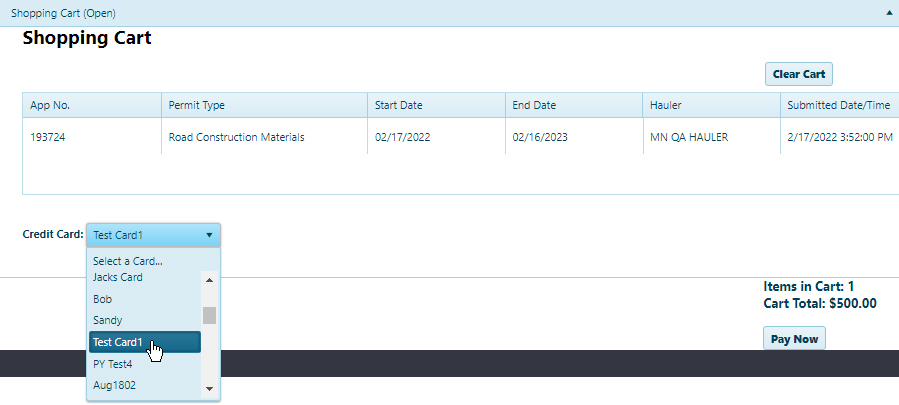
Click the Pay Now button to purchase your permit.
Click the Clear Cart button to remove the application from the cart. The application remains available in the database and may be retrieved, edited, or re-added to the cart later.