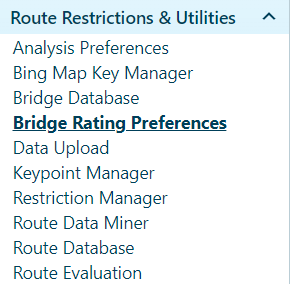
Use the Bridge Rating Preferences page to curate a database of thresholds that determine whether a vehicle can pass over a bridge.
Navigate to the Bridge Rating Preferences page by clicking the My Admin link then choosing Bridge Rating Preferences from the Route Restrictions & Utilities pane.
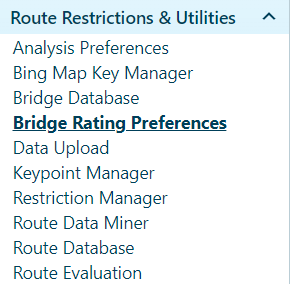
When the Bridge Rating Preferences page opens, enter a Critical Rating Factor in the field provided then choose Bridge Ratings from the drop-downs and enter the Restriction Text for each.
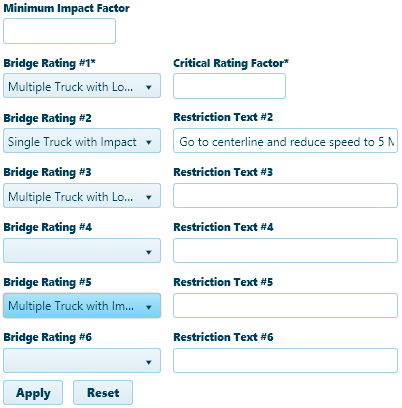
Click the Apply button to add the restriction text to the chosen bridge rating(s), or click Reset to clear the page without making changes to the database.